XP-Pen Graphic monitor Artist 15.6
Concise and professional!
Enjoy the light weight and sleek design of the new Artist 15.6 graphics display.
Wersquove adopted the newest F900 High Tech IC, to make overall performance of line strokes better. Come experience it yourself!

1. Functions allow users to sketch, paint, design and edit directly from the tablet screen. Your work function will flow naturally and intuitively.
2. 15.6” 1920x1080 IPS 16:9 Display with 178° degree of visual angle delivers life-like colors, greater contrast, sharper, and vivid images.Features come with a 11mm thin design, 3 in 1 cable, and a new brightness adjustment button.
3. Enjoy the high quality glass design which gives you high precision and prevents dust build up.
4. The latest Passive Pen design! Our P05 stylus technology provides 8192 levels of instant pen pressure sensitivity―Providing you with groundbreaking control and fluidity to expand your creative output. No charging required!
5. 6 fully customizable shortcut keys create a highly ergonomic and convenient work platform. The one-click toggle allows you to switch between Pen and Eraser instantly.
6. The Artist 15.6 driver can support 4k displays. Now you can enjoy every sharp detail.
7. We’ve adopted the newest F900 High Tech IC, to make lines flow smoother and perform better.
8. Included with Artist 15.6, the new Pen Stand has a built-in tool to make replacing pen tips super-simple.
9. Compatible with Windows® 10/8/7, Mac OS X® 10.10 or later, and major graphics software such as Photoshop®, Painter®, Illustrator®, Clip Studio®, and more.

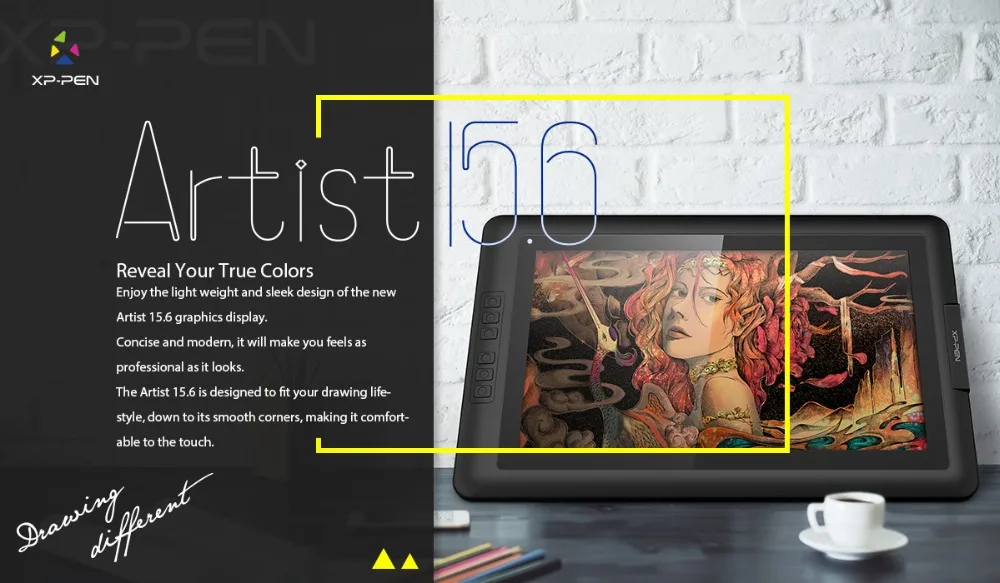

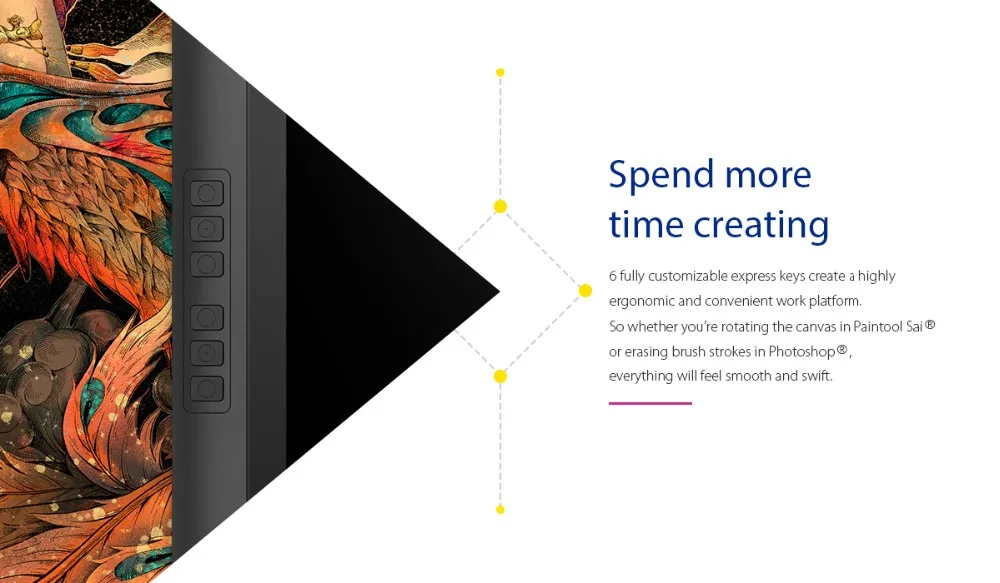
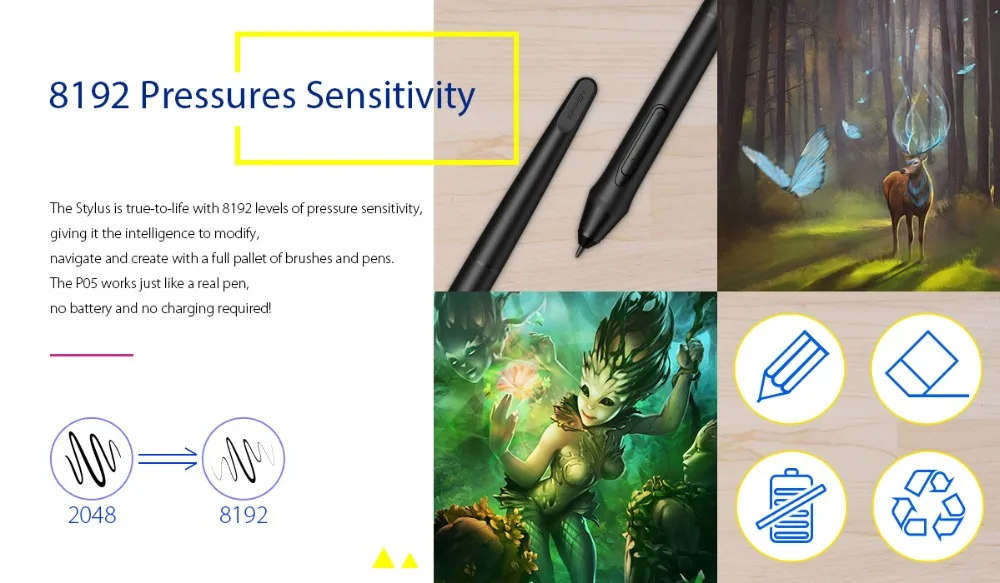
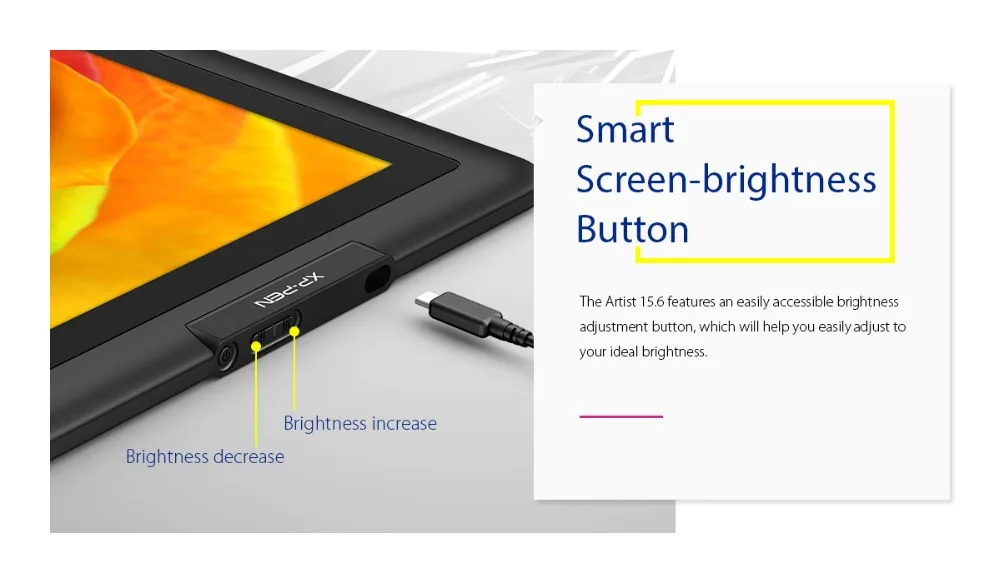
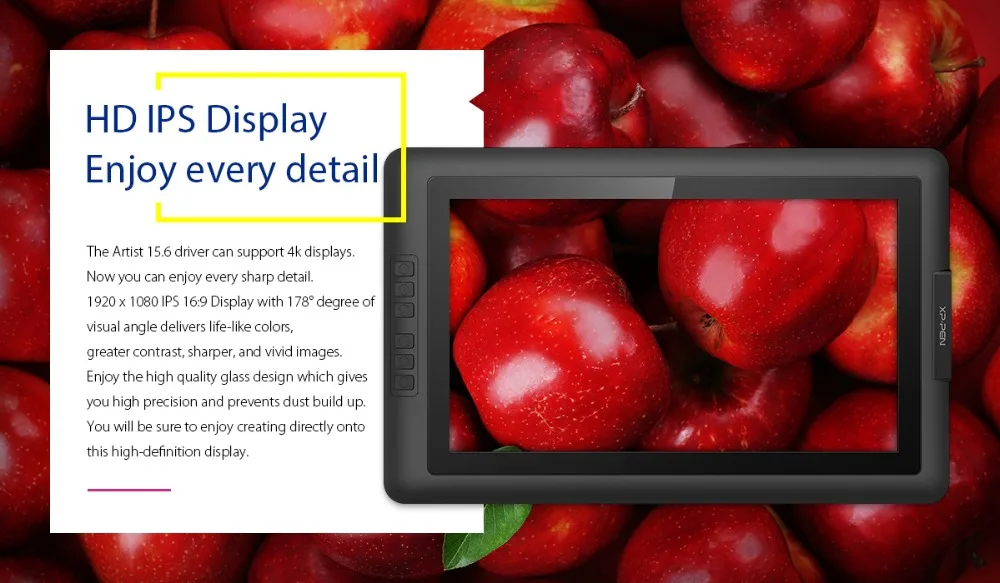

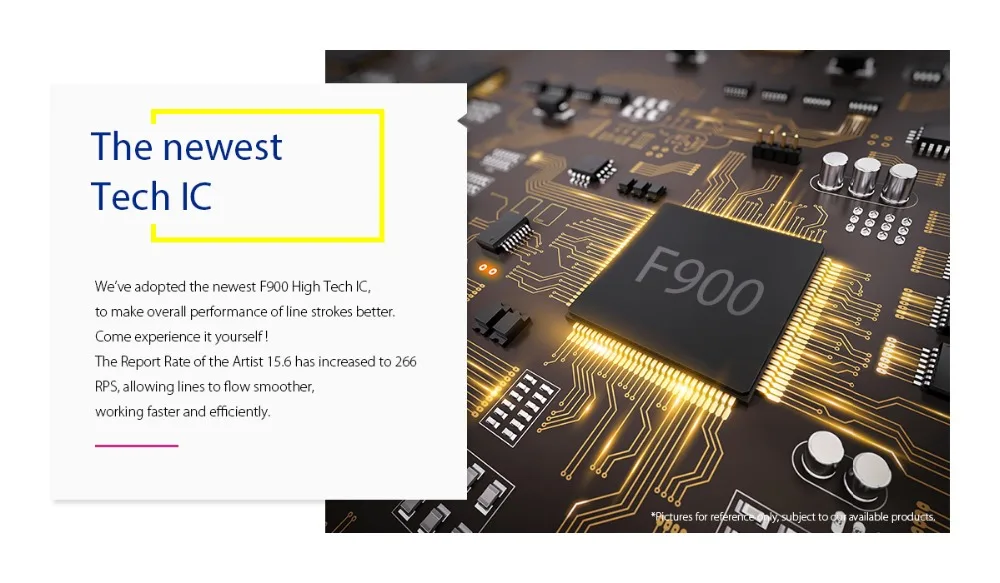



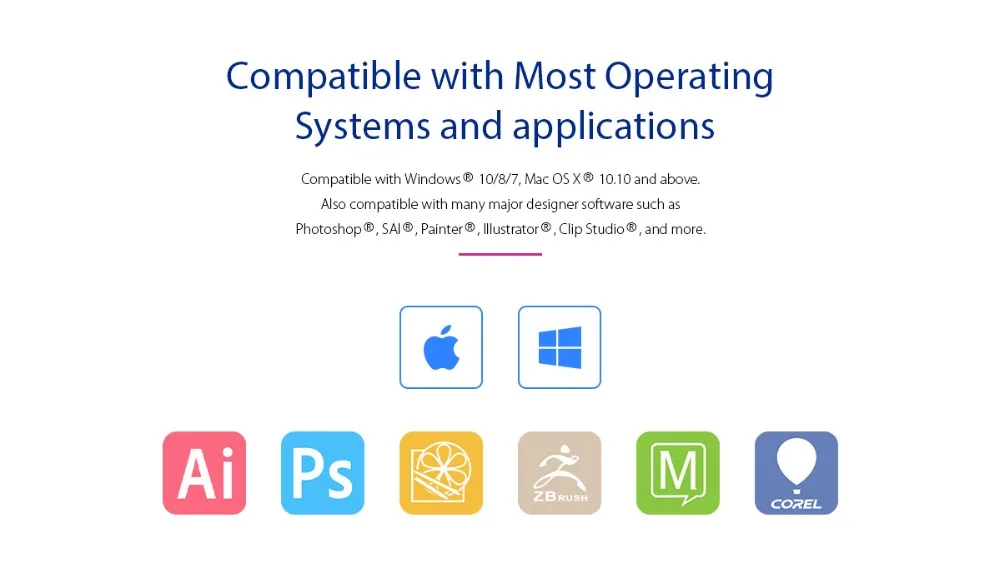
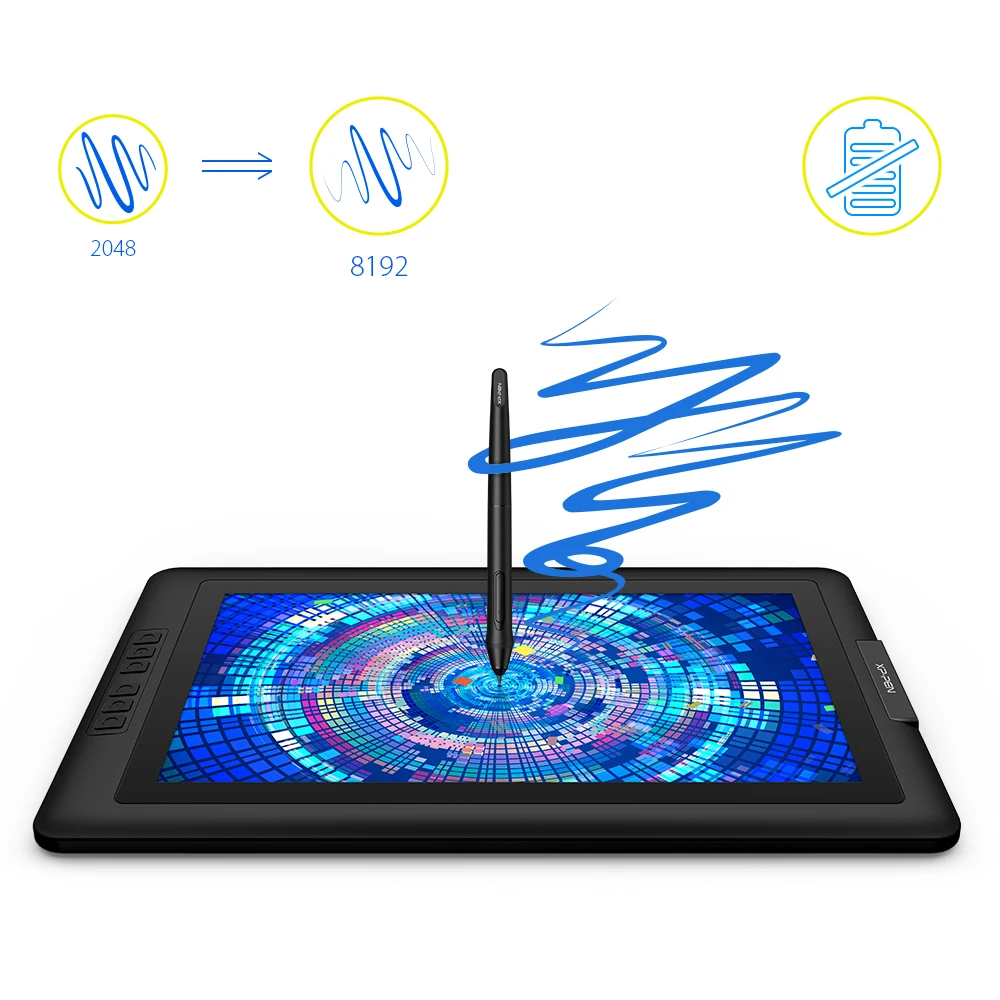

Warm Reminder:
1-This device must be connected to a computer to work.
Artist15.6 pen display needs to be connected to a computer which running Windows 10/8/7 (32/64 bit) or Mac OS 10.10 or higher.
2-Connection Tips:
Your computer needs to have HDMI and USB ports available for the connection, if not, you need an adapter to convert for the connection. For Mac users whose computer only have Type-c ports, you need a Type-c to HDMI and USB adapter for the connection.
3-Driver Download
Our driver will be regularly updated, so please go to our official web to download the newest driver, and install it on your computer.
4-XP-PEN Provides Lifetime Technical Support on all Our Drawing Pen Tablets/Displays
When you have problems with the use of the Artist15.6, please checks the Quick Guide, search XP-Pen online to find a way to us for further assistance, we are always standing by to help!

BUY WITH CONFIDENCE
We truly believe in the best customer support, meaning we will do whatever it takes to make sure you have a positive purchase experience. We respond to emails within 24 hours and always make sure all your concerns are answered ASAP.
- Easy Returns. All our products are backed with 60-day money back guarantee. Just contact us and we will refund the purchase price.
- Risk-Free Purchase: Our Buyer Protection covers your purchase from click to delivery so you can shop with peace of mind.
- 100% Satisfaction Guarantee: All our products are backed with 60-day money-back guarantee. If for any reason you’re not completely satisfied with your purchase, contact us for a product refund. We’ll be more than happy to assist you.



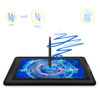

























I LOVE THIS TABLET!! I needed a new tablet so I could upgrade from my Wacom Intuos Photo from 2015. Took 2 weeks and a half to arrive all the way to Romania via DHL/UPS. It is bigger than my old tablet. Bigger than my laptop also. It was packaged very well, so it came without a scratch to Romania. Everything feels so natural, like you're drawing on paper. But after a while, your back starts to hurt.. So if you're buying this tablet, i'd suggest buying a stand to it. I also somehow managed to place a few scratches on it.. Since I've never owned a Cintiq before, I can't compare them.. But it's safe to say that if you have some experience behind and you're looking for an upgrade that you won't regret, I'd suggest looking to XP-PEN. If you're a beginner, like you never drew before, I'd suggest on looking for something cheaper and smaller. The new Wacom intuos line and One by Wacom works wonders. I'm very satisfied with this purchase this was ya boae julya at ikerimi with the tablet rw uwu
Excellent tablet. I took my daughter as a gift. Ordered 30.12.2019 because of the holidays sent 09.01.2020. Tablet пришёл 17.01.2020. The daughter is very happy.
With the tablet all OK, I order a second time. This is a gift, so I did not try to connect. I ordered myself six months ago the 22nd model. Everything works, I use, everything is fine. This time the tablet is separate from the stand, outwardly more similar to the tablet than the monitor (my is as a second monitor and few people know that it can be drawn, if not seen, as I do it), I thought 15,6 would be a very small area to look, but no. More than A4. In general, it is really even with you to carry, if you suddenly work at home and in the office on the tablet and want with your own. Wires, instructions, everything is. Spoilt the mood delivery. I ordered in the new year, on delivery it was indicated that I will have on January 6-9. I wanted to have time to give a friend for the old New Year. In the end, I only arrived today.
Everything is perfect. But I couldn't pick it up from the post office for 2 days because of customs problems. Paid from the phone in the app some half a thousand. I live in Krasnodar Russia. Came in for a few weeks. Qualitatively packed, from all sides in the box is a soft thing. I was able to start drawing without drivers. Now brother Spurs and draws a Sponge Bob. But I'll create something at night.
Delivered home, well packed, whole, working. The daughter is very happy. Seller recommend.
The tablet went 18 days. The box is whole, everything is in place. In the picture it seemed less than there is in reality :) the driver downloaded from the official website, Connected, earned immediately, on Win10, without dancing with a tambourine :) for a week of using bugs did not notice, the buttons work, brakes in response did not notice. Actions for buttons can be reconfigured to themselves, as well as the level of pressure of the stylus. In one of the reviews, they say that they did not find replaceable tips, they are in a stylus stand, 8 pieces.
I welcome all who decided to purchase or already use this device! Briefly describe my impressions and difficulties at the beginning of operation: 1) the driver downloaded from the official website. Connection; in the box many wires, but enough one with 4 ends, two black in the USB Laptop (red for sockets, in the laptop do not need to get up) and one in the tablet, it is not confused :) 2) at first it seemed that the terrible density of pixels, but the problem was that the resolution of my laptop is less than the screen of the tablet, put in the display settings "expand the desktop..." and became excellent, so even more convenient, you can display the picture or watch the vidosik and draw, the screen is good! 3) on the screen immediately there is a matte film, I do not like it, slightly muffles the colors, removed, without a film like a stylus does not scratch the screen. 4) The only problem, when setting the screen brightness more than 90% tablet turns off... This is not particularly important to me, as I work at 50%, but as a fact, there is such a problem.
Product recieved in good working condition!
Thank you for the delivery. Oooooochen cool tablet. I advise everyone. My daughter is happy, thanks to the store thanks to the store.
And so... Let's start with the fact that the delivery was really fast, and with ebuys24 it was the first thing that came to me in a week and a half. With the packaging everything is quite normal, came not crumpled, so I did not worry about the safety of the contents. I spent a long time with the wiring, I was interested in the things that were put in the box, as this is my first graphics tablet, and it was curious what and how. In size, it reminded me of a standard laptop :) the stand is powerful and easy to use. Opened the instructions on the site, looked at it completely, so as not to miss anything. And really, I found the spare rods in the stand, learned to change them, and so on and so on. The driver installation was successful and I rushed to try to draw something, for the first time in the sai. Everything works stably, without brakes. I am very happy that I bought this tablet. Thanks for you have, XP-PEN!