VEIKK A30 Review-Graphics Drawing Tablet Review
8192 levels of sensitivity pressures A30 pen tablet
10 x 6-inch LARGE WORK AREA
- Ultra-large, 10×6 inch active drawing area. This gives you a more sensitive platform and more space where you can show off your creativity and talent.
- Ultra-thin and light: The thickness is only 9mm and the lightweight is 570g, allowing for easy portability.
- Tablet surface offers a paper-like feeling


Four customizable touch keys & gesture touchpad
- Four touch keys provide the perfect touch experience. The functions can be customized according to your demand.
- Unique gesture pad for zoom in/out the canvas and brush, which increases convenience and painting efficiency.
- Slide right: brush zoom in; Slide left: brush zoom out; Slide up canvas zoom in; Slide down canvas zoom out

 Passive Battery-free pen
Passive Battery-free pen
- Battery-free passive pen,NO NEED TO CHARGE, This allows for an uninterrupted draw and play.
- It provides at most 8192 level pressure sensitivity, RESPONSIVE, accurate, and quick response. The pressure sensitivity also can be adjusted according to usage habits.
- The two buttons’ functions can be switched between pen/eraser and the mouse.
- Resolution: 5080LPI Read rate: 250p

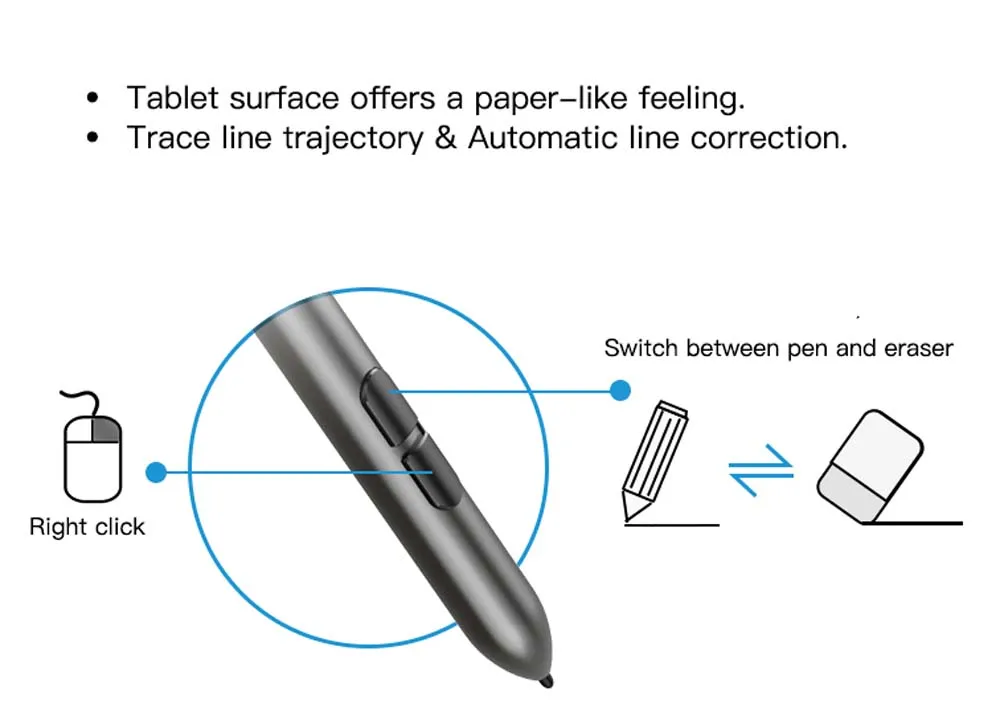
Plug and play using Type C USB interface port
- The TYPE C USB port allows plugin and out with either direction which is more convenient.
- More stable data processing

For both left-handed and right-handed artists
- The A30 is designed for both left and right-hand users. You can do it with a simple setup

Compatibility
- Drivers are compatible with Mac and Windows OS.
- Also compatible with much major design software such as Photoshop, Painter, Illustrator, Clip Studio, and more

Notes:
1.Before installing the VEIKK driver, please uninstall all tablet drivers from your computer, and keep all antivirus programs closed, after installation then restart your computer. You can download the driver from our official website: veikk.com
2.The passive pen and other accessories are at the bottom of the box, please don’t throw them away immediately.
Don’t worry about after-sales service. You can ask for technical support on the website veikk.com
Parameters:
- Product Dimension: 332mm (L) x 212mm (W) x 8mm (H)
- Active Area:10 x 6 inch
- Pen: Battery-free Passive Pen
- Pen Pressure: 8192 levels
- Data Report Rate:250pps(points/second )
- Reading Height:10mm
- Response Rate: 10ms

Package Contents:
- 1 x Pen Tablet
- 1 x Passive Pen
- 8 x Replacement Nibs
- 1 x Nib Remover
- 1 x Pen Pocket
- 1 x USB Cable(Type C)
- 1 x Quick Guide
- 1 x Driver Download Reminder Ca
FAQ
1. The stylus can’t control the cursor.
A.Whether the tablet’s status indicator light turns on when the stylus is in contact with the working area? If yes, uninstall the A30 driver and reboot, then connect the tablet to your computer and test your stylus. If the cursor responds to your pen input, the tablet’s hardware is functional. Go to our official website www.veikk.com download the newest driver and re-install.
B. Connect the tablet then run the driver installation, Complete the installation, then reboot.
2. How do I know that the A30 driver installed successfully?
A. After installing the driver, the A30 driver icon would be visible in your system tray on the bottom-right corner of your screen(Windows OS) and desktop.
B. Or open the driver interface, the upper left corner shows the A30, indicating that the tablet has been successfully mounted to the driver, you can start using your tablet now.
3. How do I determine if a problem is a software or hardware related?
A. Connect and install the A30 on a different computer. If the tablet functions properly on the new computer, you are experiencing a software problem. Please uninstall all tablet drivers(including the A30 drivers)from your computer, download the newest driver from our official website www.veikk.com and then re-install.
B. The A30 indicator lights will help you determine if an issue is hardware-related. When functioning properly, the blue status indicator light will light up when the stylus pen is in range of or touching the tablet’s working area.
4. There is no pressure in the graphics software, but the cursor moves.
You may have installed other tablet drivers or opened the drawing software when installing the driver. Please uninstall all drivers and close the drawing software, then re-install the A30 driver. That is better to restart your computer after completing the installation.5. The stylus pen does not work.
A. Make sure you are using the pen that originally came with your tablet.
B. Make sure you installed the driver correctly.6. The computer can’t recognize the tablet.
Make sure the USB port is functional, if not, please change to another USB port.
Hope you have decided to buy a VEIKK A30 graphics drawing tablet after reading this VEIKK A30 Review. You can also buy the HUION H610 PRO V2 Graphic Drawing Tablet in this budget. You can also buy different types of bags from https://bagspi.com
Like our Facebook Fan Page and get our live support.

BUY WITH CONFIDENCE
We truly believe in the best customer support, meaning we will do whatever it takes to make sure you have a positive purchase experience. We respond to emails within 24 hours and always make sure all your concerns are answered ASAP.
- Easy Returns. All our products are backed with 60-day money back guarantee. Just contact us and we will refund the purchase price.
- Risk-Free Purchase: Our Buyer Protection covers your purchase from click to delivery so you can shop with peace of mind.
- 100% Satisfaction Guarantee: All our products are backed with 60-day money-back guarantee. If for any reason you’re not completely satisfied with your purchase, contact us for a product refund. We’ll be more than happy to assist you.









































Long but got, very cool tablet, the store fulfilled the request, thank you very much!
The goods received, tried, works well. Already tried to paint, but you need more practice)
reponsive
The goods received, well packed, waited for it 2 weeks. In the work has not tried yet, I'll take care of later, and so everything is fine. The truth thought that in the choice of "delivery by courier" and really bring home, but still I got only a notice
Everything is just fine
In the rb package reached 21 days. Packing is good. Everything works fine. The store has complied with the request.
Good service and produce